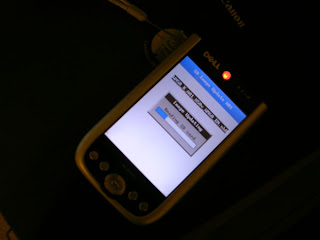I knew it will take me a LOT Of time in order to install Windows Mobile 6 on my DELL x50v, but I didn't realize that it will take so MUCH of my time.
It all started when I found
this web site mentioning the existing of Windows MObile 6 hacked ROM for Dell x50v. That got very excited, and so I downloaded the ROM and started trying it on 3 p.m. However, after 2 hours of struggling, I finally realized that the PocketPPC 2003SE Firmware update doesn't work with the SDCard based bootup because it the file is in .img format instead of the .nbo with checksome file. And I couldn't use the official DELL update as I already broke my cradle and thus impossible to charge and connect at the same time. That means I HAVE to find the SDCard firmware update solution.
After hours of googling, I finally found
this awesome site that hosted the ROMs. And then
I read this site to understand more about what file I need to rename in order to make the firmware update works. I also read more about
the file name and the meaning with this site.
This is the photo of the firmware update.
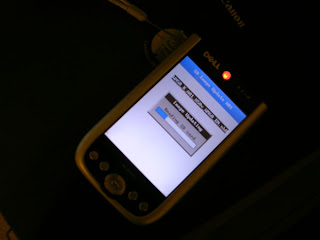
And this is what it's like when the process is done.

And here's the exact steps that I did. The whole process took took about 20 minutes, so be patient. In fact, this is probably the whole reason why Dell forced me to have AC connected to my Pocket PC during the firmware update process. Because it really took THAT LONG time!
Follow these steps:
(1) Expand AximX50v_WM2k3_A05_EN.rar
(2) Rename the files:
WM5_B_A01_X50v_WM5_ENG.nb0 to DiMa_B_A01_X50v_WM5_ENG.nb0
and
WM5_B_A01_X50v_WM5_ENG_nb0.crc to DiMa_B_A01_X50v_WM5_ENG_nb0.crc
(3) Put all four files into SD card (root).
(4) Hold power and WiFi button, and then press the hard reset hole once.
Continue holding the WiFi button and power button for a second, and then
release.
(5) You will see the screen prompt you to seelct "DiMa_B_A01_X50v_WM5_ENG" press action button twice, and it will start loading. This is actually the WM5 bootloader.
(6) Once done, you will be prompted to reboot.
(7) Now delete all files in SD card (using your PC), and put the WM6 files in the SD card (2 files, by expanding img-47279-X50v_WM60_A01.rar .
(8) Boot up loader using sequence illustrated on step 4.
(9) pick the "WM50_K_A01_X50v_WM60_EN" entry, press action button twice and start the installing of Windows Mobile 6 firmware. It will take 20+ minutes to finish the whole process, so make sure you have AC connected to your PDA.
(10) After then reboot, and the Windows Mobile screen will come up. There will be 30 second or so idle time, so don't panic. After then it will be the regular Windows Mobile setup sequence.
(11) Done. Now you have Windows Mobile 6 running on your Dell x50v. Enjoy!
I tried WiFi with Pocket IE. Seems to work pretty well.
My next two challenge will be installing Chinese input and make Bluetooth working.